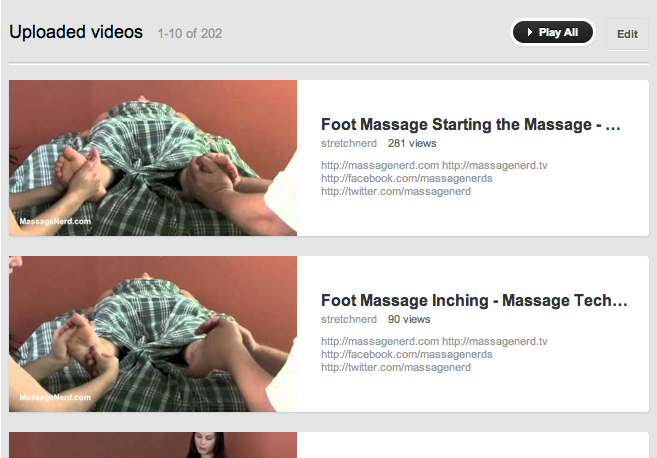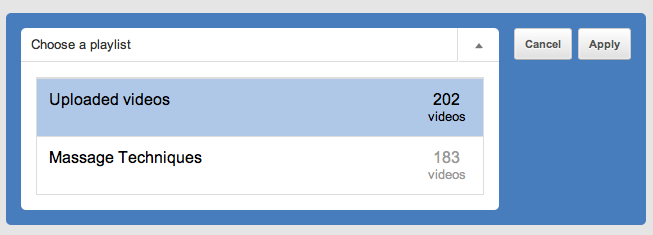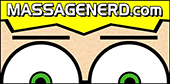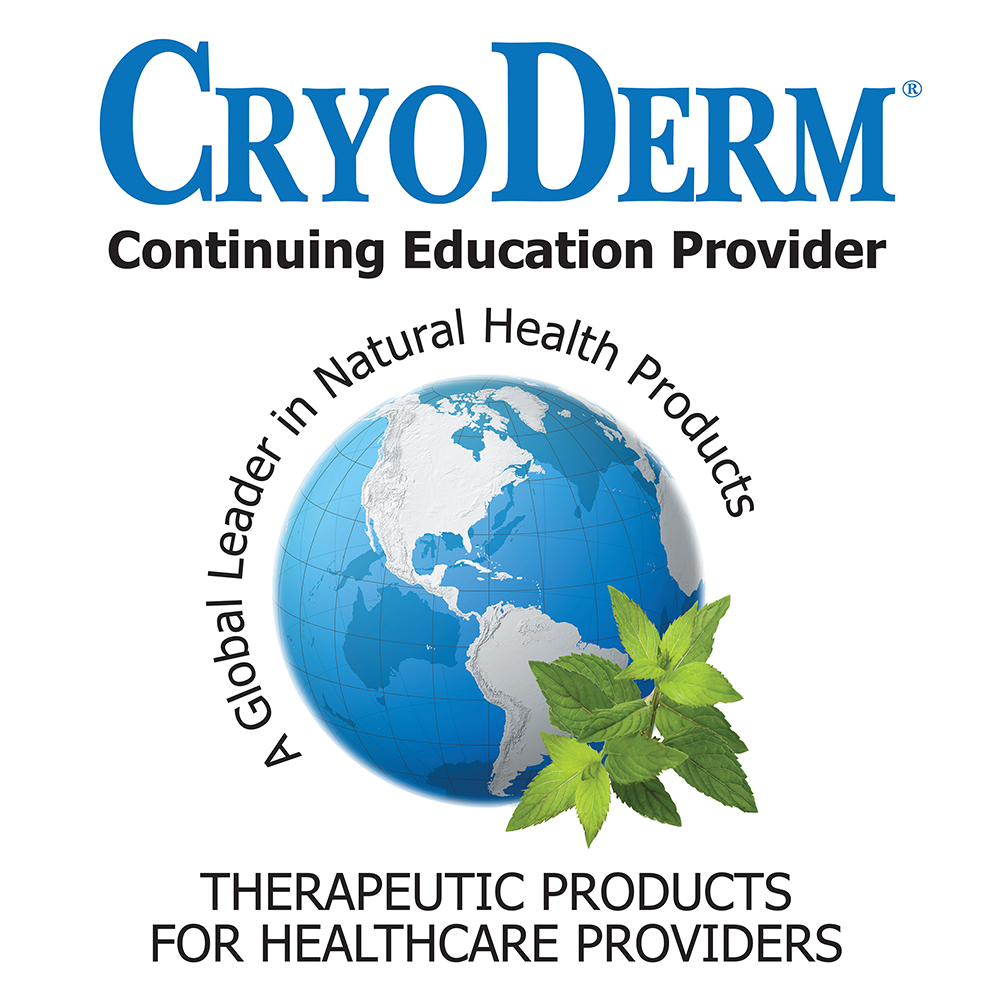| Main Page | Signup | Channel | Edit | Settings | Social | Upload | Playlist |
| Enhancements | Settings | Analytics | Subscritions | Video Editor | Inbox |
| Watch Later | History | Favorites | Likes | Upload | Browse | Tips and Tricks |
| Partnership | Captions | Annotations | Video Manager |
| TIPS: 1. Box-4-Boxing is really popular. Ask other users on youtube that have some of the same content and stats as yours, to add your channel to their channel. If someone subscribes to you on your channel page, then they have the option to subscribe to your channel too. 2.Automatically play your video on your channel page and have that video an introduction video to tell people what you offer. 3.Add as much content in the "About" section as possible. 4.Add playlists to your channel, because it will help keep them on your channel longer. 5.The "Blogger" format is one of the better ones, because it has a lot more options. 6.Add as much social media to you "About" section, because they are clickable and can direct people to those sites. |
Channel Page (example: http://www.youtube.com/user/massagenerd)
Some people even use their channel page as a website!
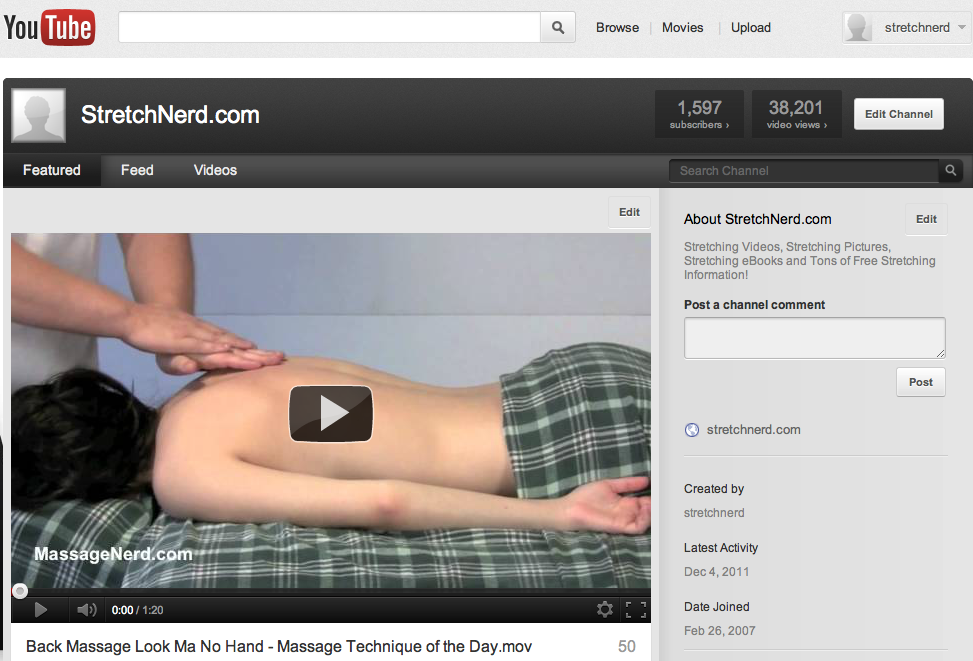
Edit Channel:
1.You can switch back to the old view (for a limited time)
2.Choose an avatar
3.Choose background color
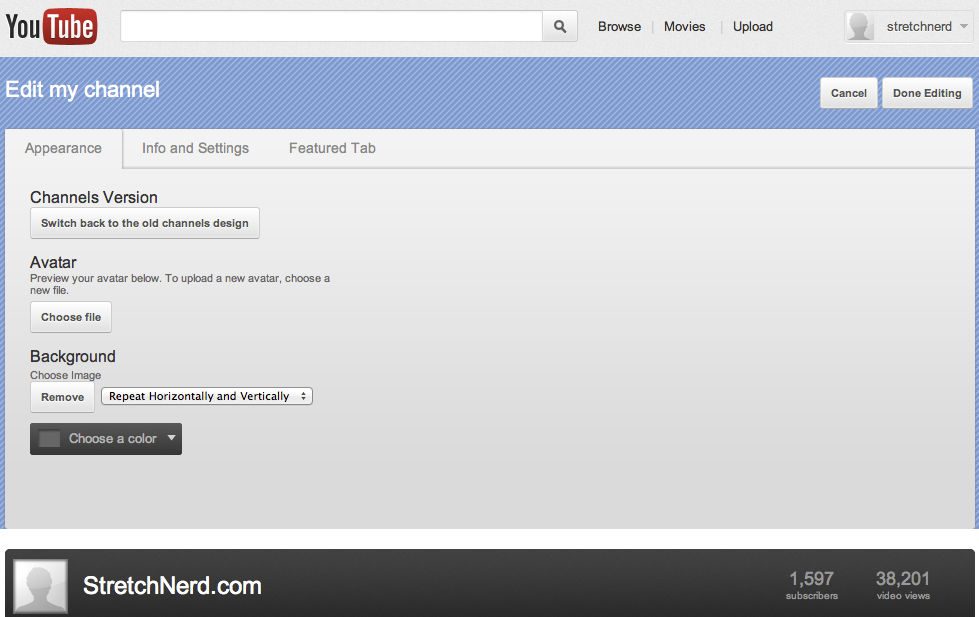
Info and Settings (Under "Edit Channel"):
1.Change the title of your channel.
2.Add description of your channel.
3.Add tags to your channel.
4.Make is visable or invisable.
5.Decide what you want people to see when they first see your channel page.
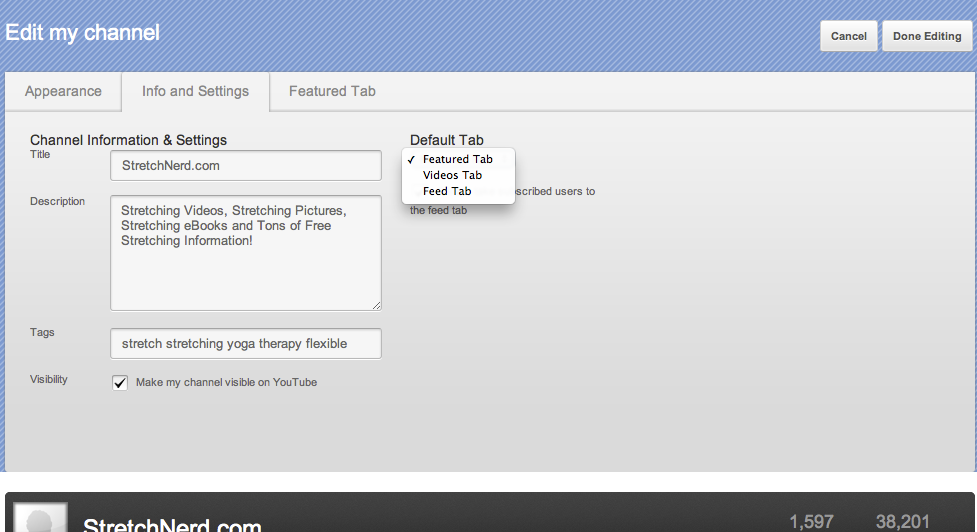
Feature Tab (Under "Edit Channel"):
1.Choose which layout you want your channel to have (I like the "Blogger" option).
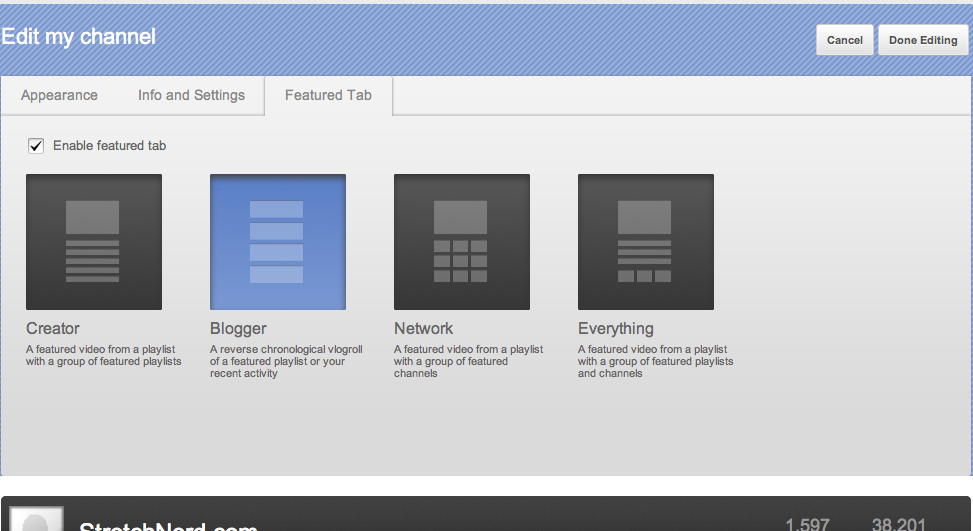
"Edit Video" on Channel Page (On top of your video on your channel page):
1.You can change the video that plays on your channel page/
2.You can add a video in one of your playlists.
3.Disable or Able ads on your channel page.
4.Choose to automatically play your video when somebody goes to your channel page.
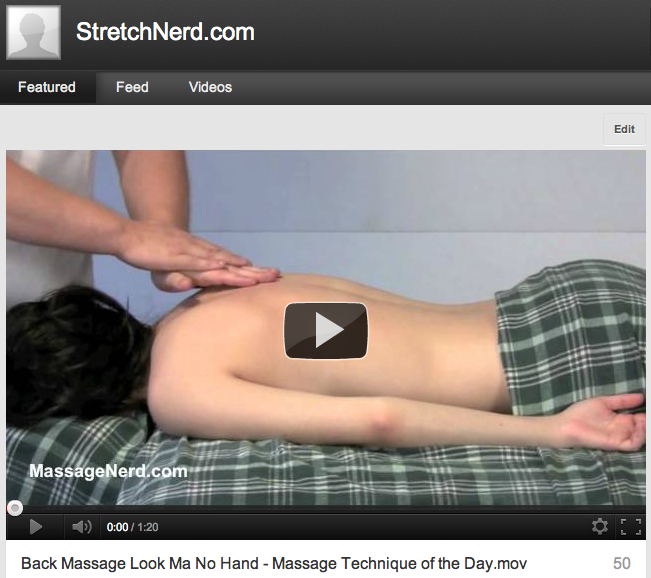
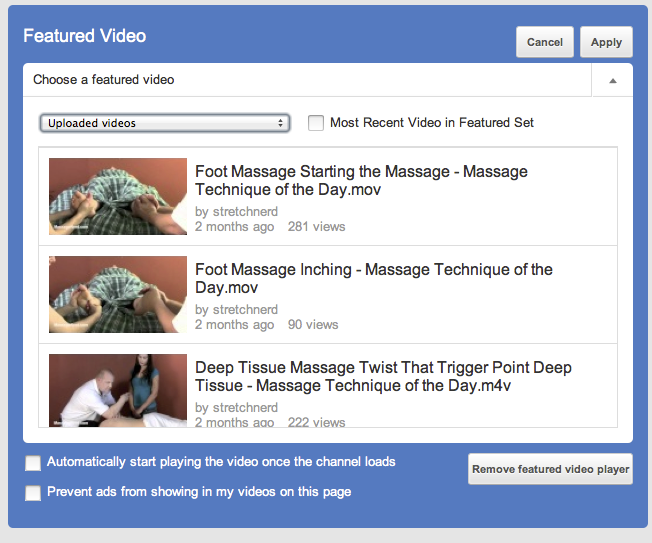
Edit "About" Your Channel (Right hand side):
1.You can change your description of your channel.
2.You can add "Social Media".
3.You can add other links.
4.Many other things you can change.
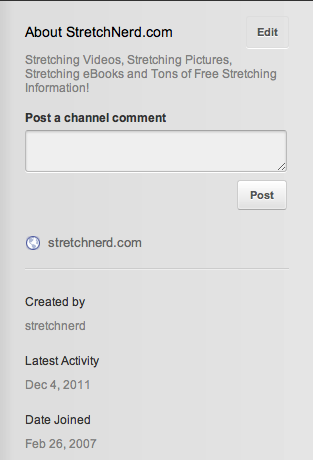
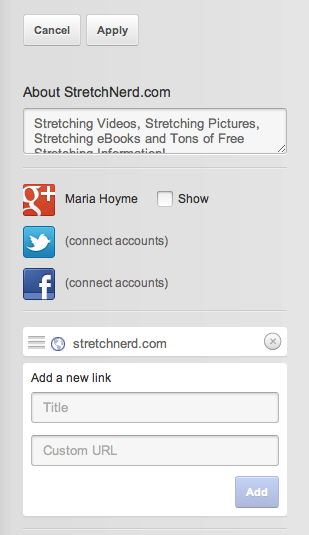
"Featured Playlists" (Lower right hand side):
1.If you made playlists, you can add them here.
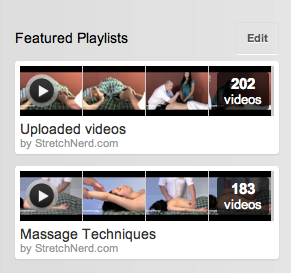
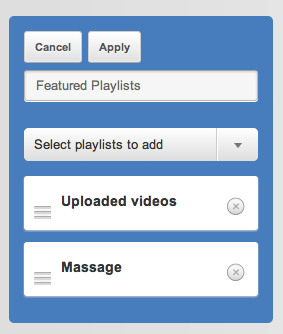
Add " Other Channels" (Lower right hand side):
1.You can add other channels that are related to you or ones you like.
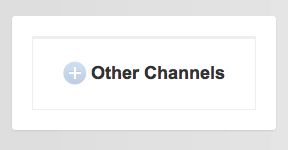
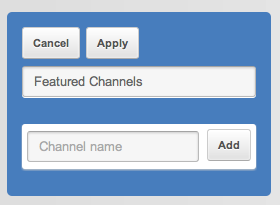
"Uploaded Videos" (Bottom middle of channel page):
1.You can add a playlist for people to see.